close
測試環境:
Window 10
安裝unity2017.3.1
測試專案:
使用目的:
BuildAssetBundle from commandline 實作
在DOS下的指令
1.cd C:\Program Files (x86)\Unity2017-3\Editor
使用 Command Line
2.C:\Program Files (x86)\Unity2017-3\Editor>Unity.exe -quit -batchmode -projectPath C:\Users\wejump\Desktop\GABY\Unity2017-1-project\AssetBundleManager -executeMethod Builder.BuildAssetBundle
-projectPath 後面接專案位置
-executeMethod 後面接 <腳本名稱>.<static 函式>
如下圖
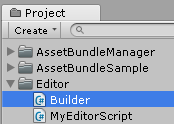
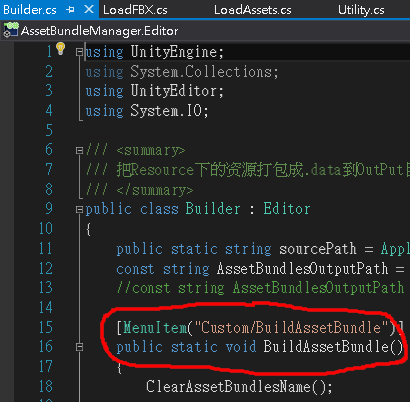
然後就可以得到Asset Bundle
然後撰寫一個批次檔(.bat) 來執行
內容如下:
CD C:\Program Files (x86)\Unity2017-3\Editor
Unity.exe -quit -batchmode -projectPath C:\Users\wejump\Desktop\GABY\Unity2017-1-project\AssetBundleManager -executeMethod Builder.BuildAssetBundle
全站熱搜


 留言列表
留言列表
